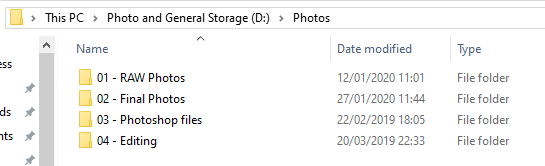Horrendous. Messy. God-awful. At some stage after taking up photography as either a hobby or as a profession, most people will realise the need to file and organise their photos in a simple yet efficient manner.
For me this came about three months after getting serious about photography. Staring at the explorer view of my hard drive, all I could see was a mess of inconsistently-labelled folders that were almost impossible to sort through. This also manifested as a problem in Lightroom, because it made it difficult to find photos from a particular shoot. So it was time for a change. I scoured the internet for ideas, and also incorporated some of my own ideas from my professional life.
Let’s start with the basics.
I like to keep my RAW files separate from the final processed photos. So the first layer of my file system is separation of RAW and FINAL photos. All of my folders are first labelled with a number. This is an essential part of the system, because it ensures the folders always stay in the same order. So, “01-RAW” and “02-FINAL” are my first two folder.
Inside those is the year. Inside that, the month, again starting with a number “01-Jan”, “02-Feb” etc.
Inside each month I have a specific folder for each shoot/day that follows a specific naming format “YYYYMMDD_ClientName/Location”. E.g. “20190431_Manly_Sunrise”. The date format is a little bit weird, but doing it that way ensures that the folders are always ordered from the start of the month to the end of the month, regardless of the name/location given to them. This format also works really well with Lightroom, as it keeps my Library view sorted based on date the entire time. Within each folder there is one more layer before dumping photos. I really don’t like mixing DSLR and drone photos, so they are separated into folders for each device e.g. “Mavic_Air” or “5Dmk3”.
This folder structure is replicated for my “02-FINAL” folder, and in fact is replicated on my other hard drive for my video work.
The final layer of the folder structure is an Excel spreadsheet, in which I keep a record of all the details of the shoots that I’ve completed: date, location, client name, contact details etc. It’s simple, it is easily searchable, and at-a-glance it allows me to locate the original or final photos for a particular client without having to browse through a bunch of folders.
Do you have any tips for organising photos? This is what works for me, but I would love to hear your ideas.
Stay tuned for Part 2, where I will talk about my backup regime to ensure I never lose any of the thousands of photos I take each year.
Base level of the organisation tree
Naming the folders with a number ensures they always stay in the correct order
Use the naming convention YYYYMMDD_Name to keep everything in chronological order.